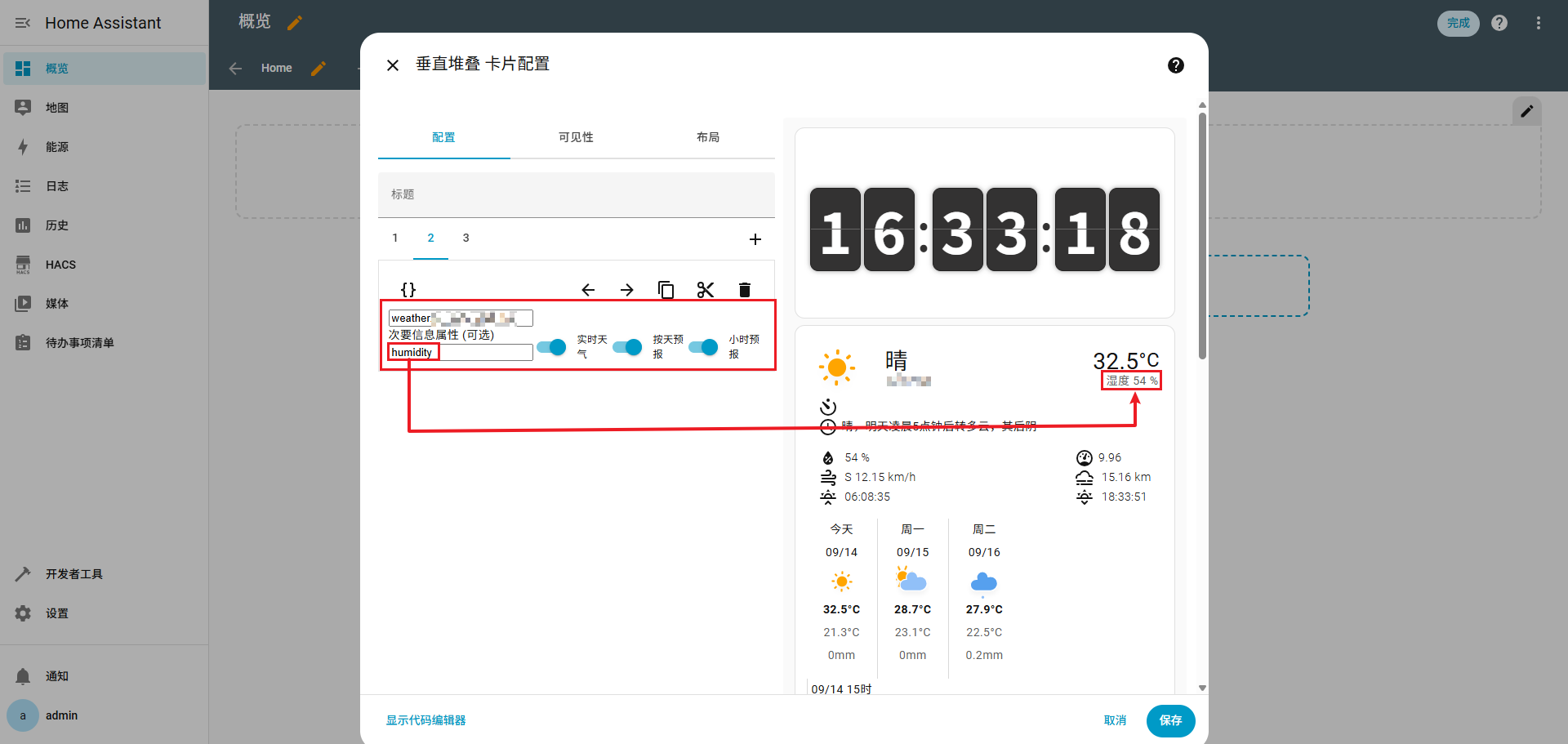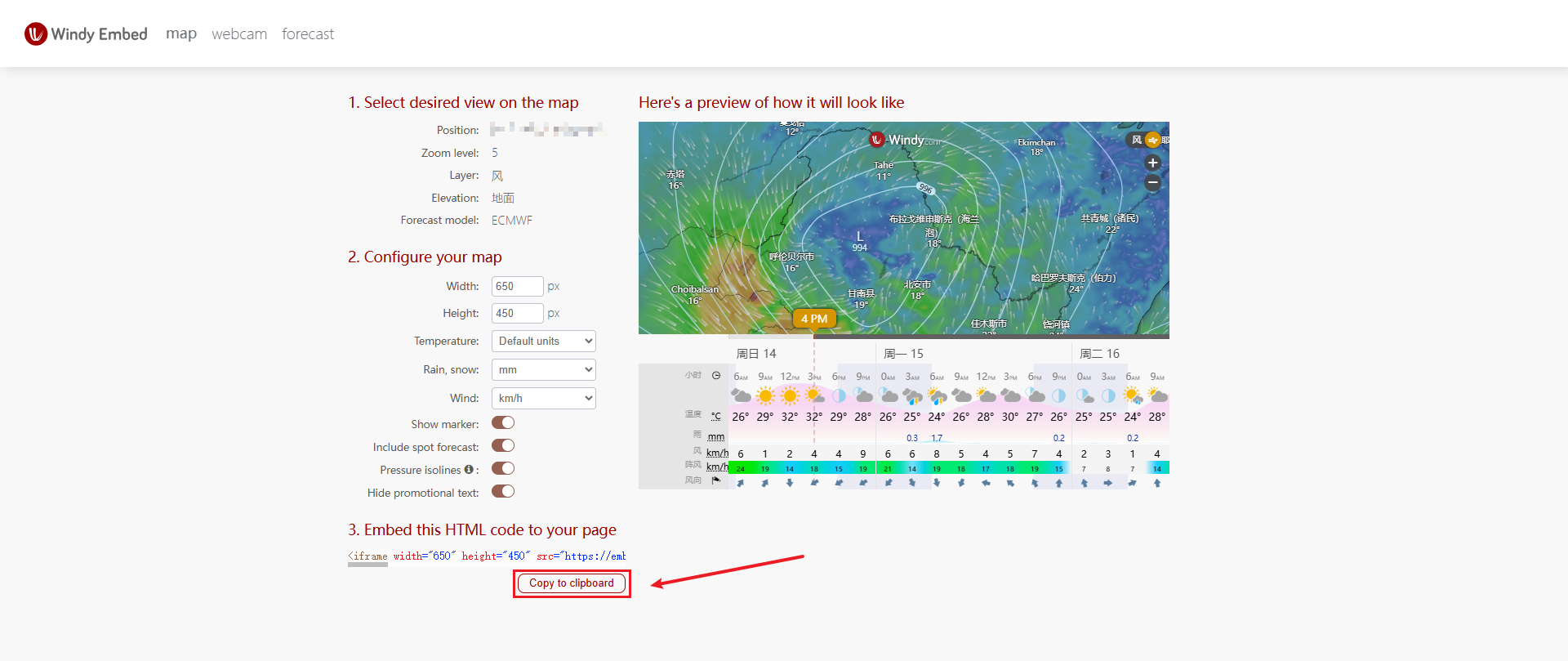HomeAssistant 插件
目录
国区应用商店(了解)
|
|
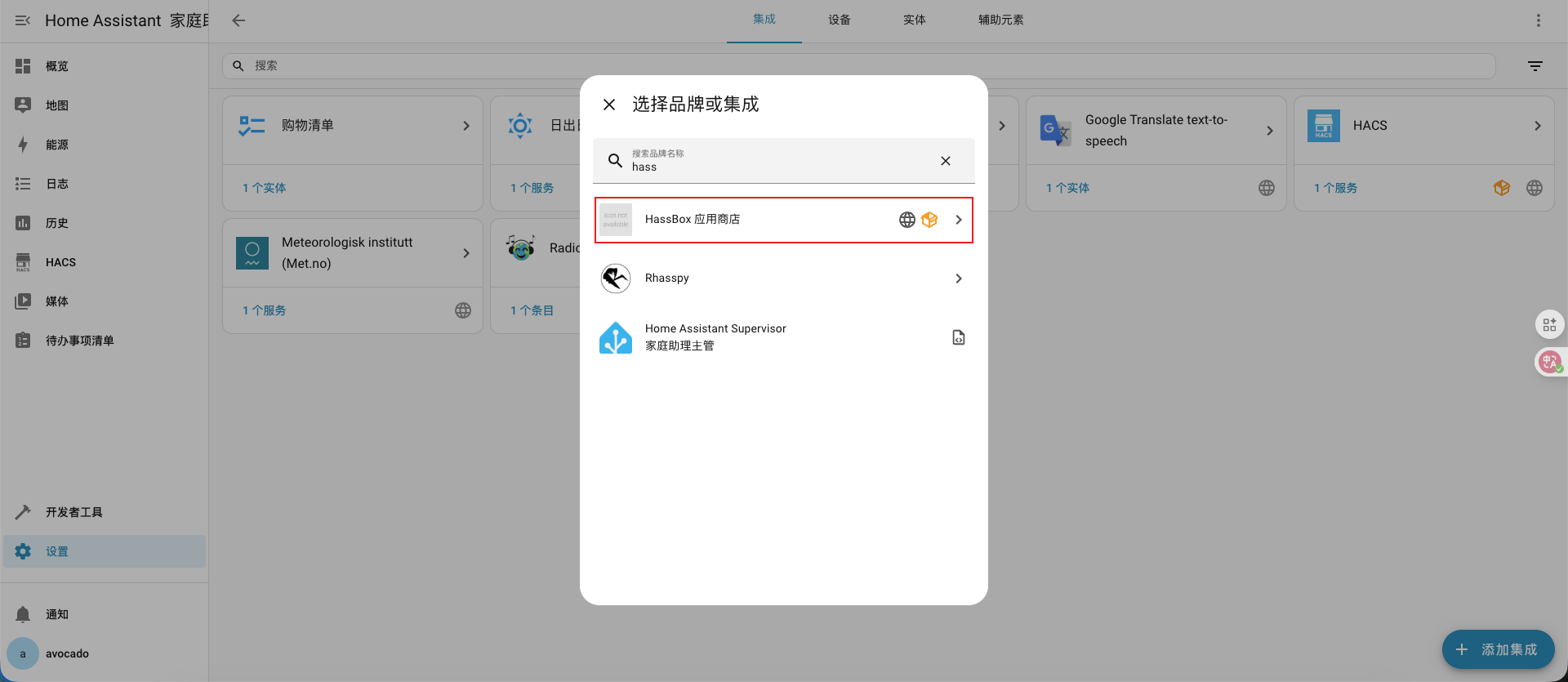
图1)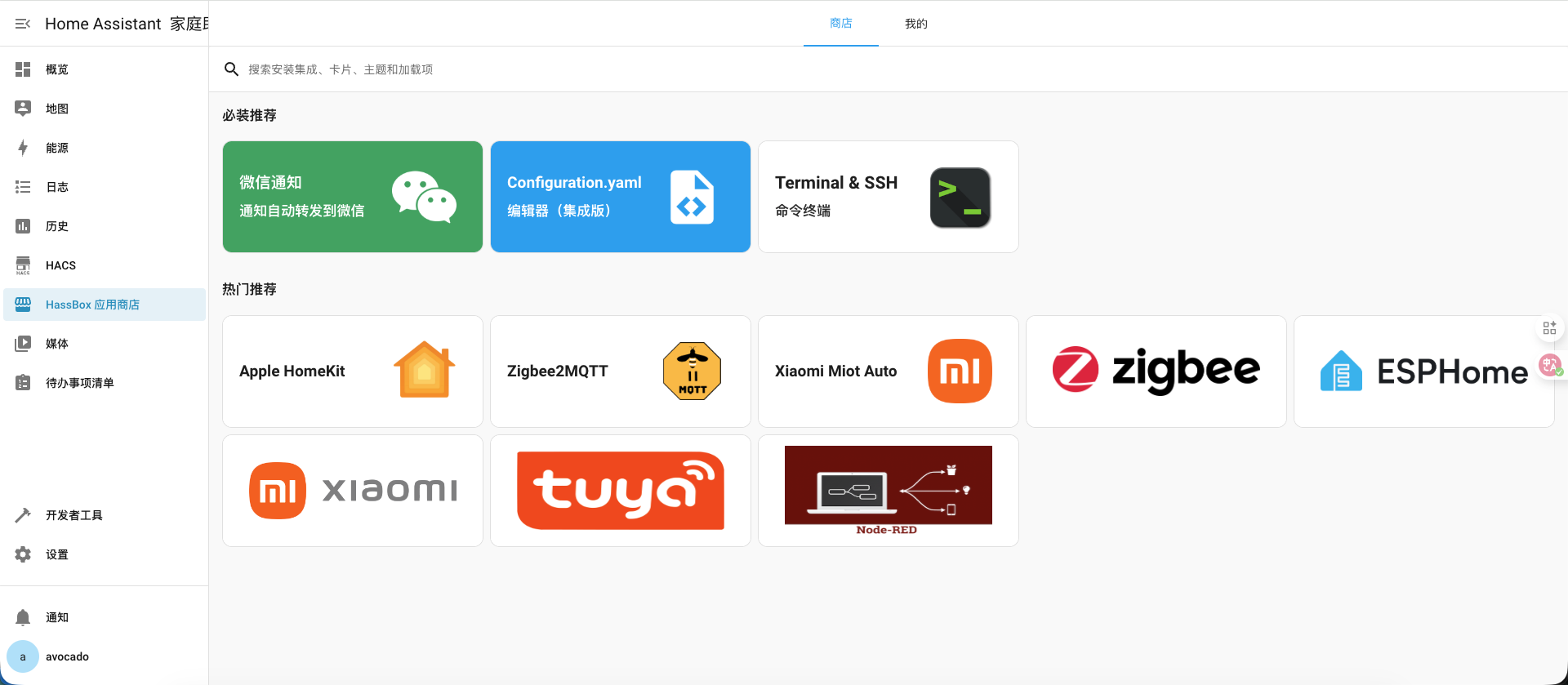
图2)安装 hacs
我映射的目录是 /home/piliqiu/homeassistant/config
|
|
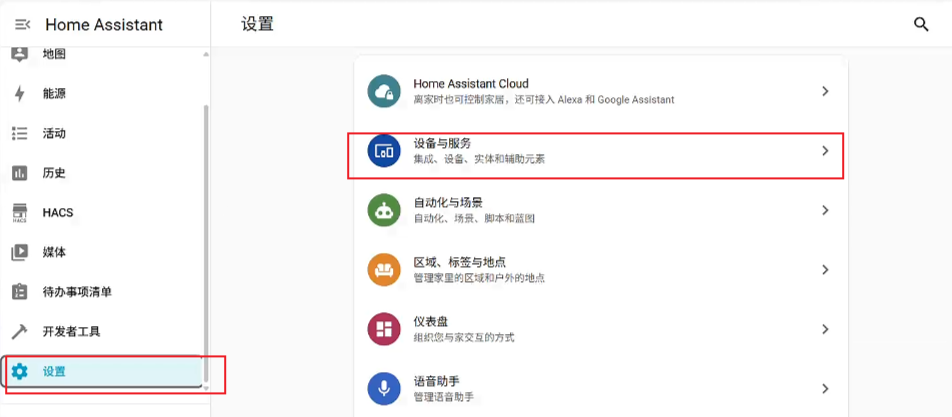
图3)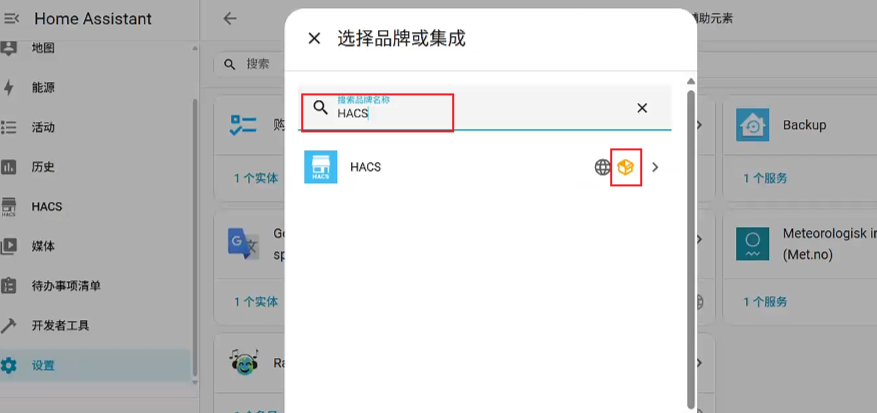
图4)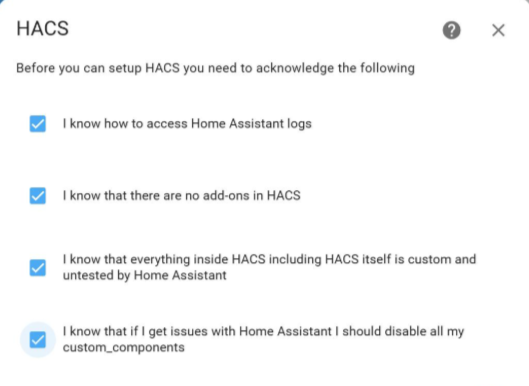
图5)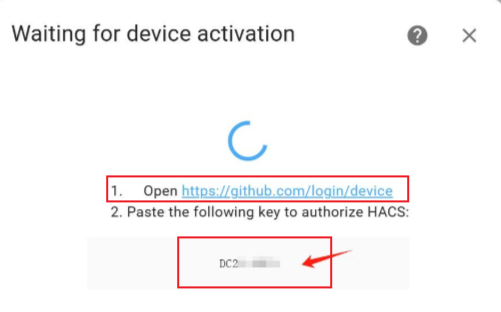
图6)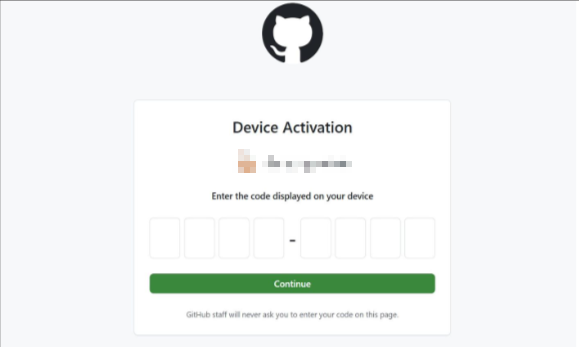
图7)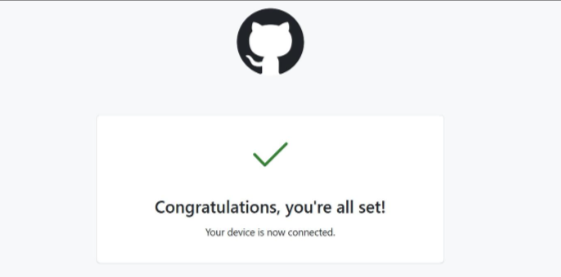
图8)彩云天气
在 HACS 中搜索 彩云天气,安装 彩云天气 和 Colorfulclouds Weather Card
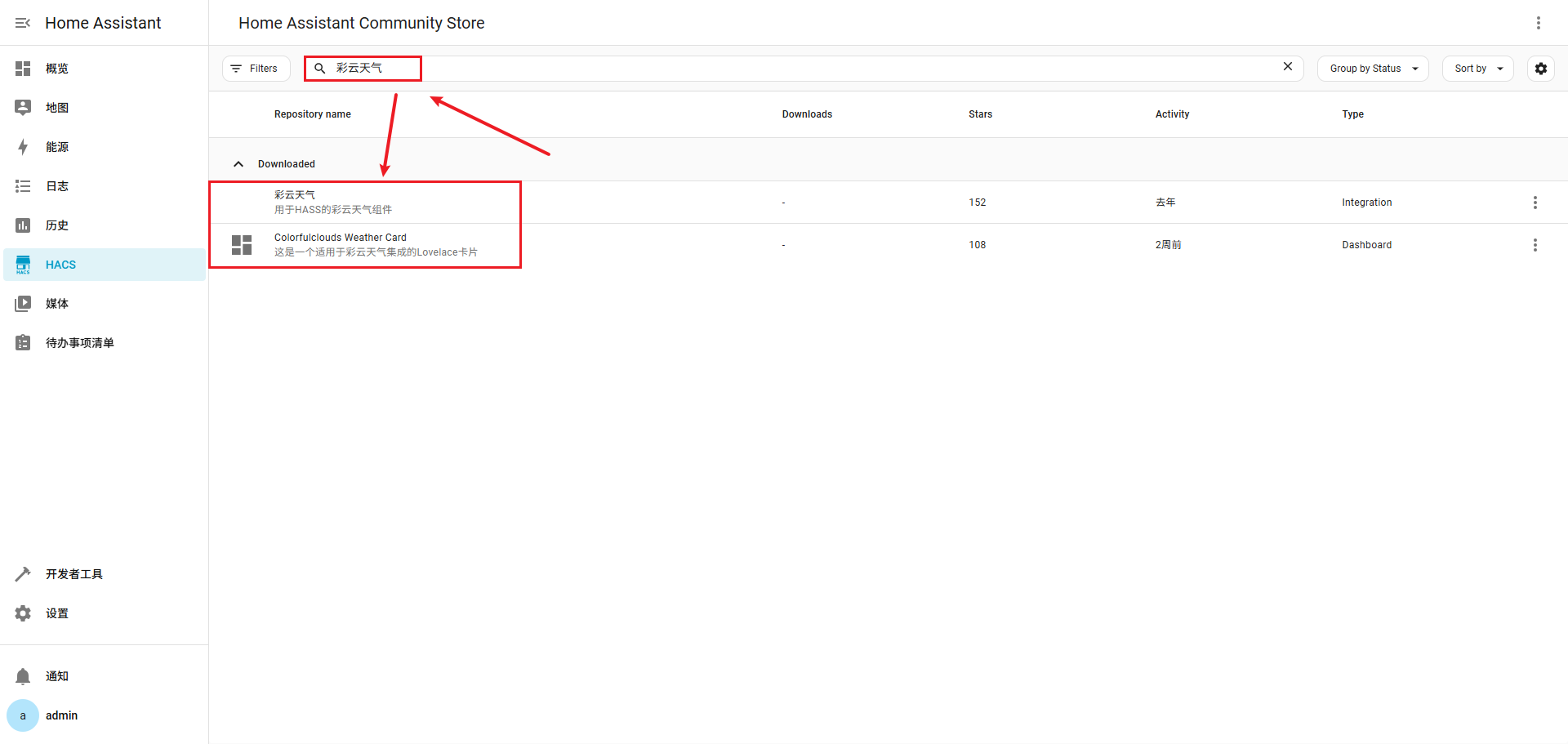
图9)申请 彩云天气 的 key
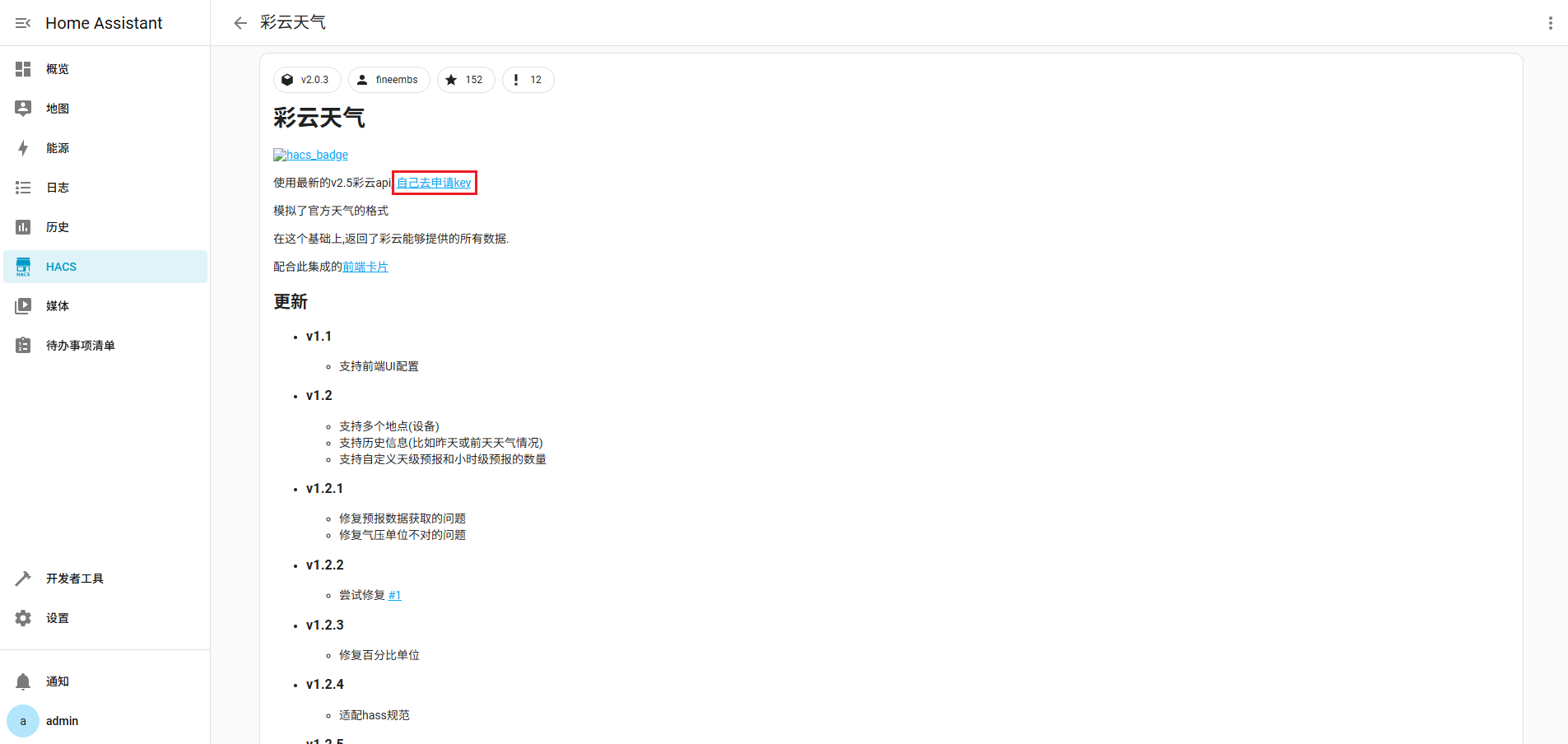
图10)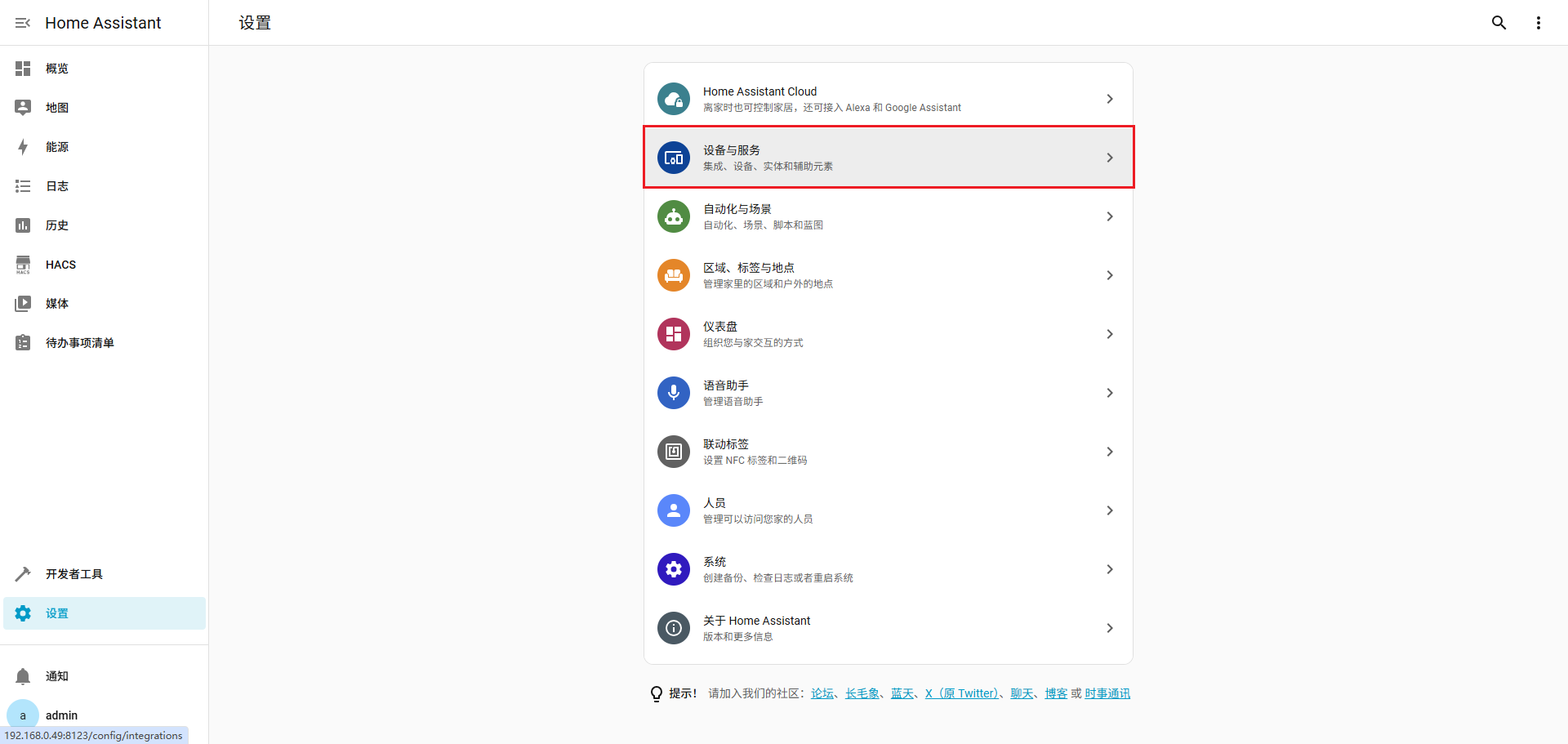
图11)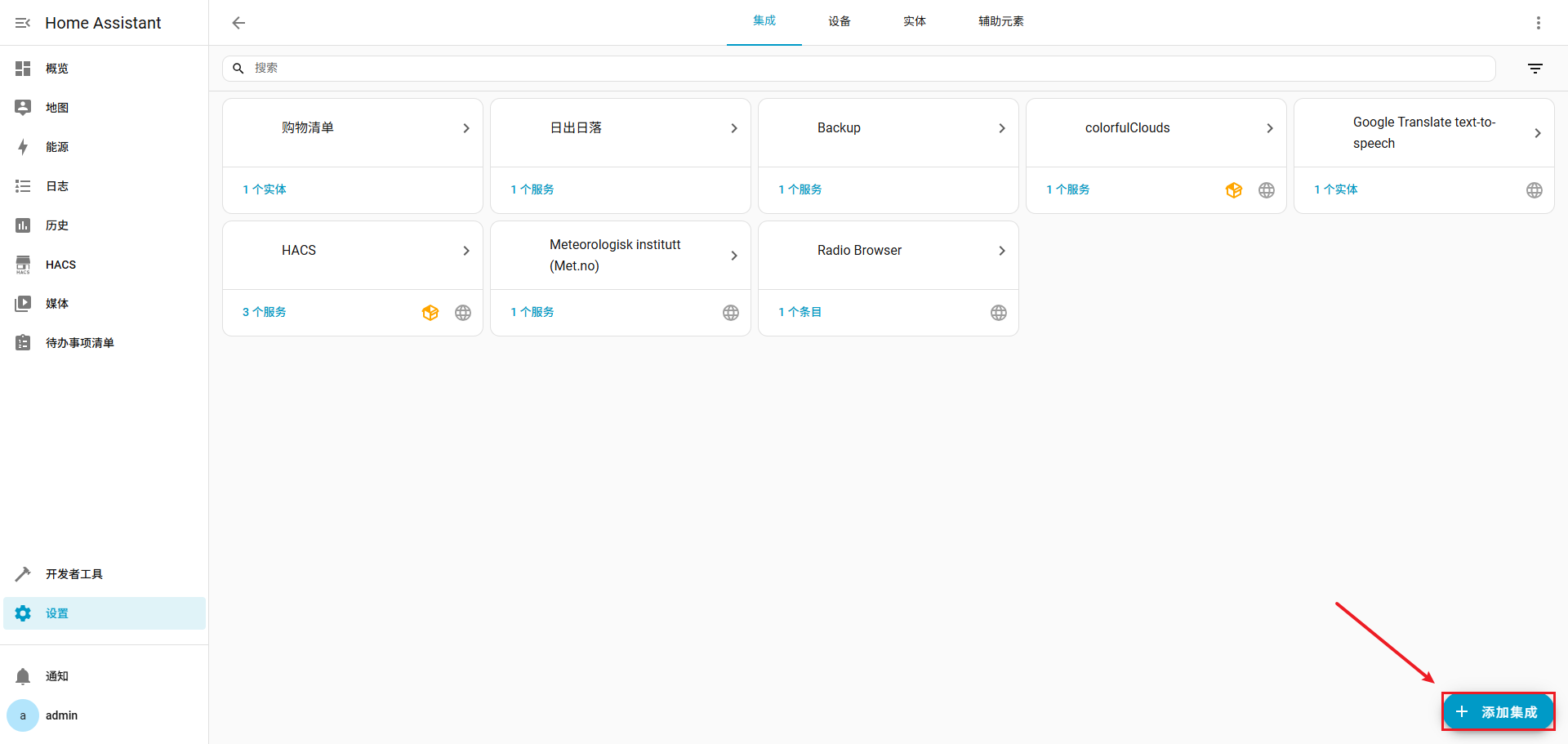
图12)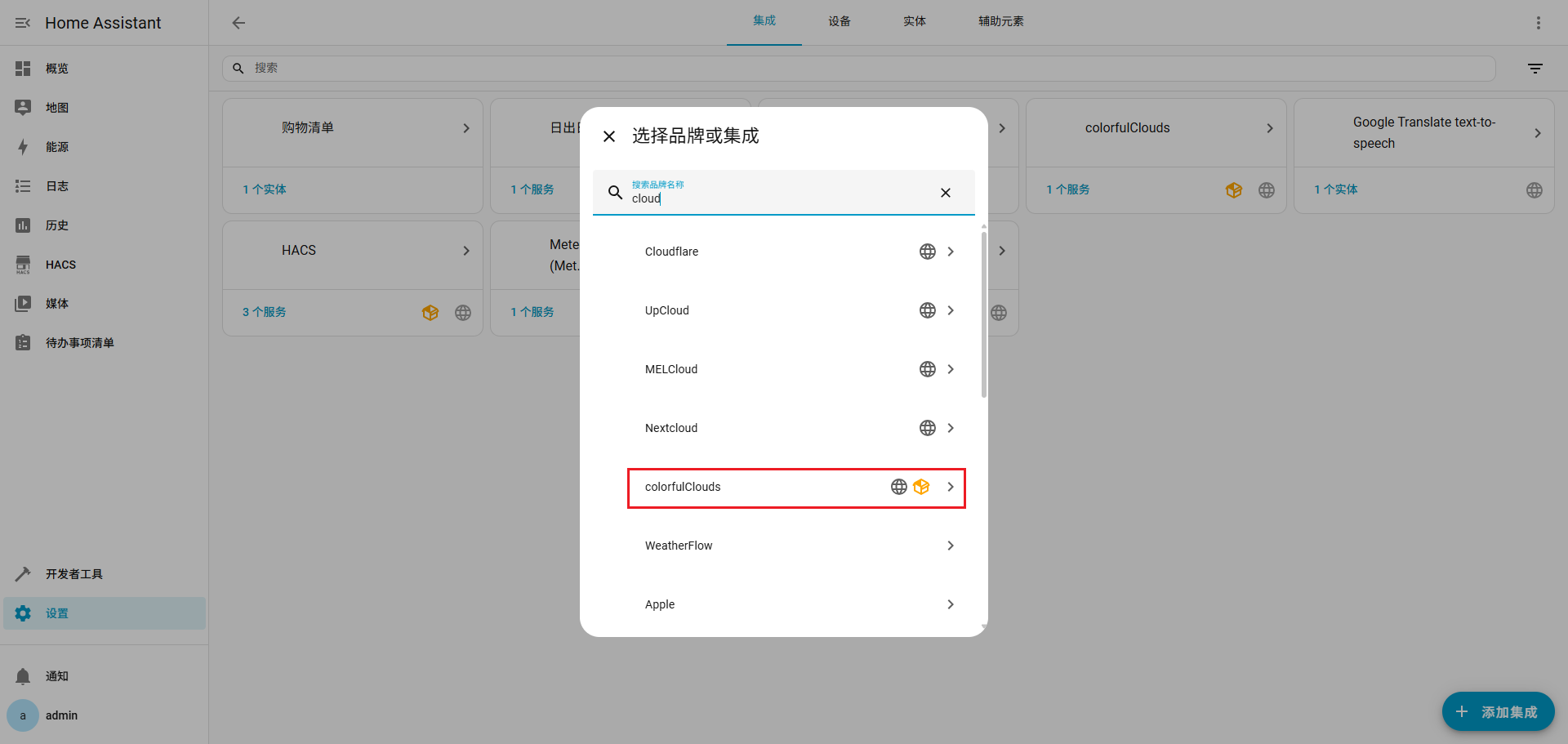
图13)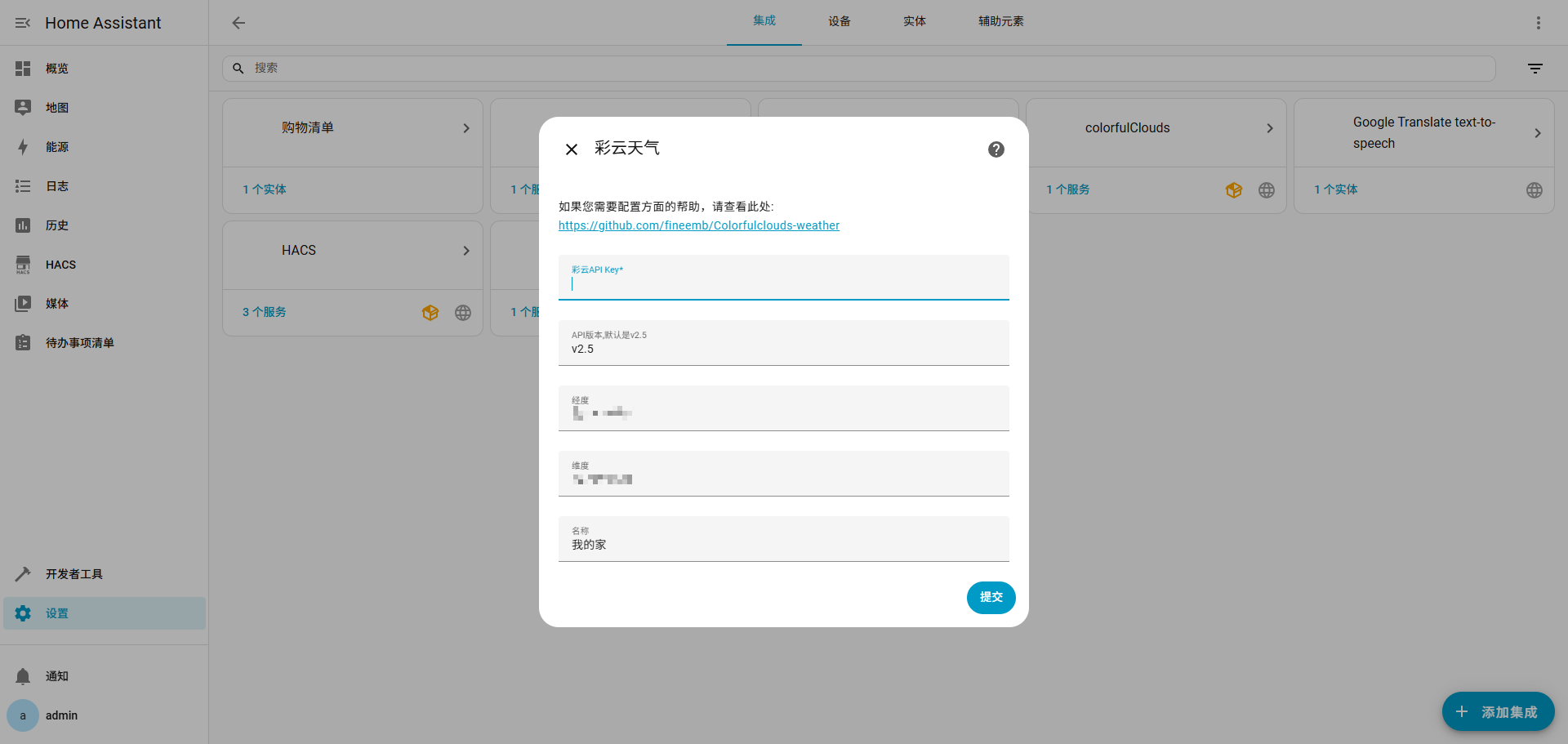
图14)免费用户是 1000 次,修改数据刷新间隔,延长使用时间
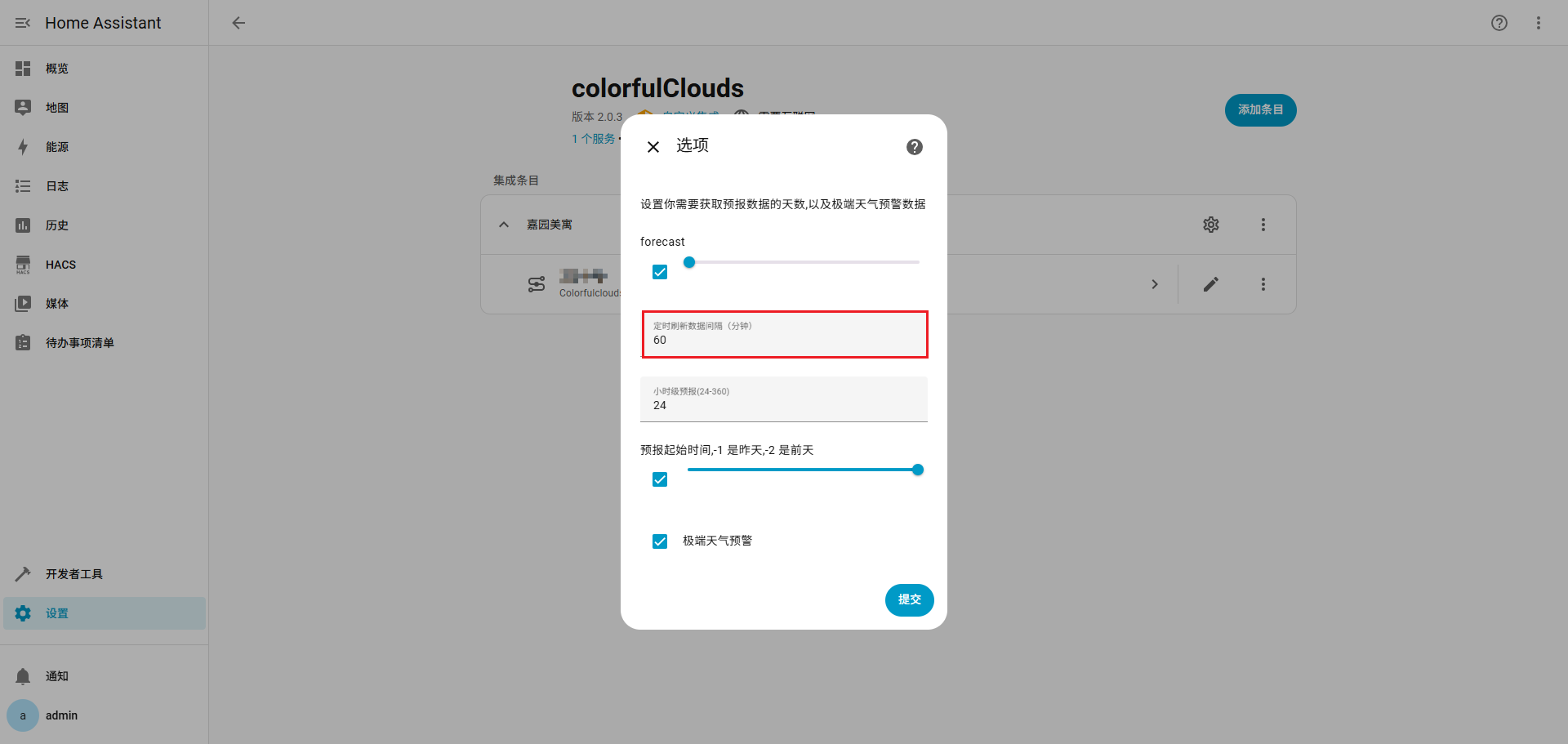
图15)
配置后,重启 homeassistant
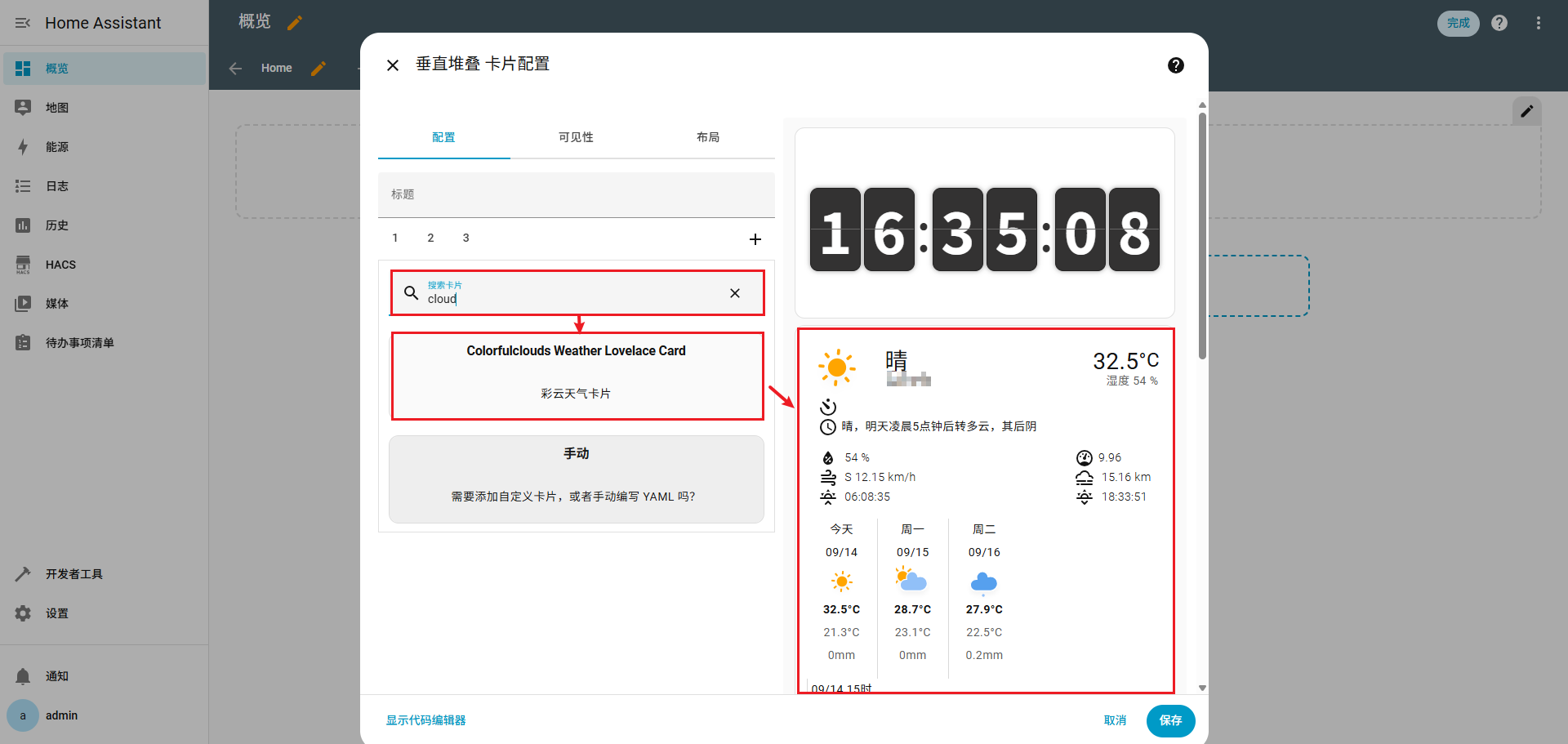
图17)翻页时钟
地址:https://github.com/liaoliao007/leoha/
之前 homeassistant 映射的目录是 /home/piliqiu/homeassistant/config
将仓库中 www 目录下的 clock 文件夹放到 /home/piliqiu/homeassistant/config/www 目录下
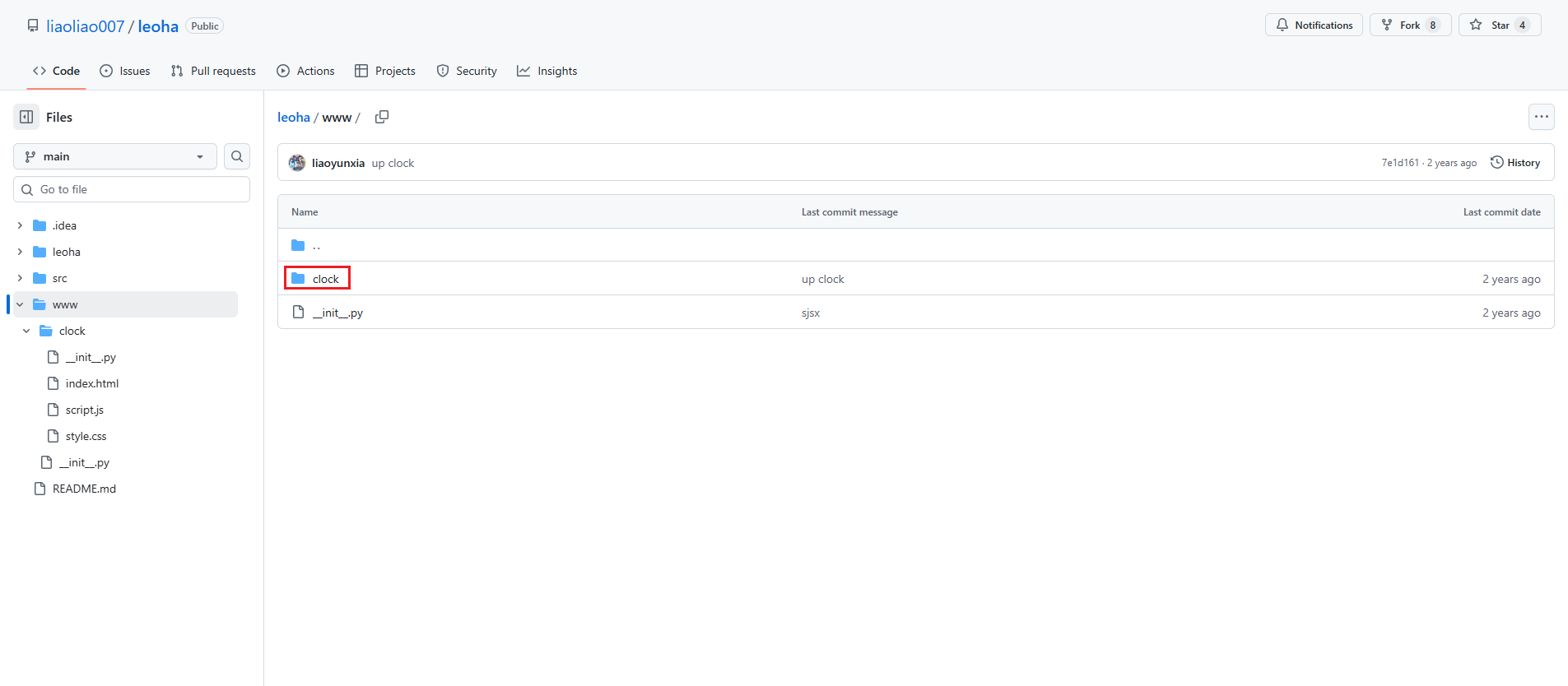
图19)
|
|
/local/clock/index.html 中的 local 表示 www
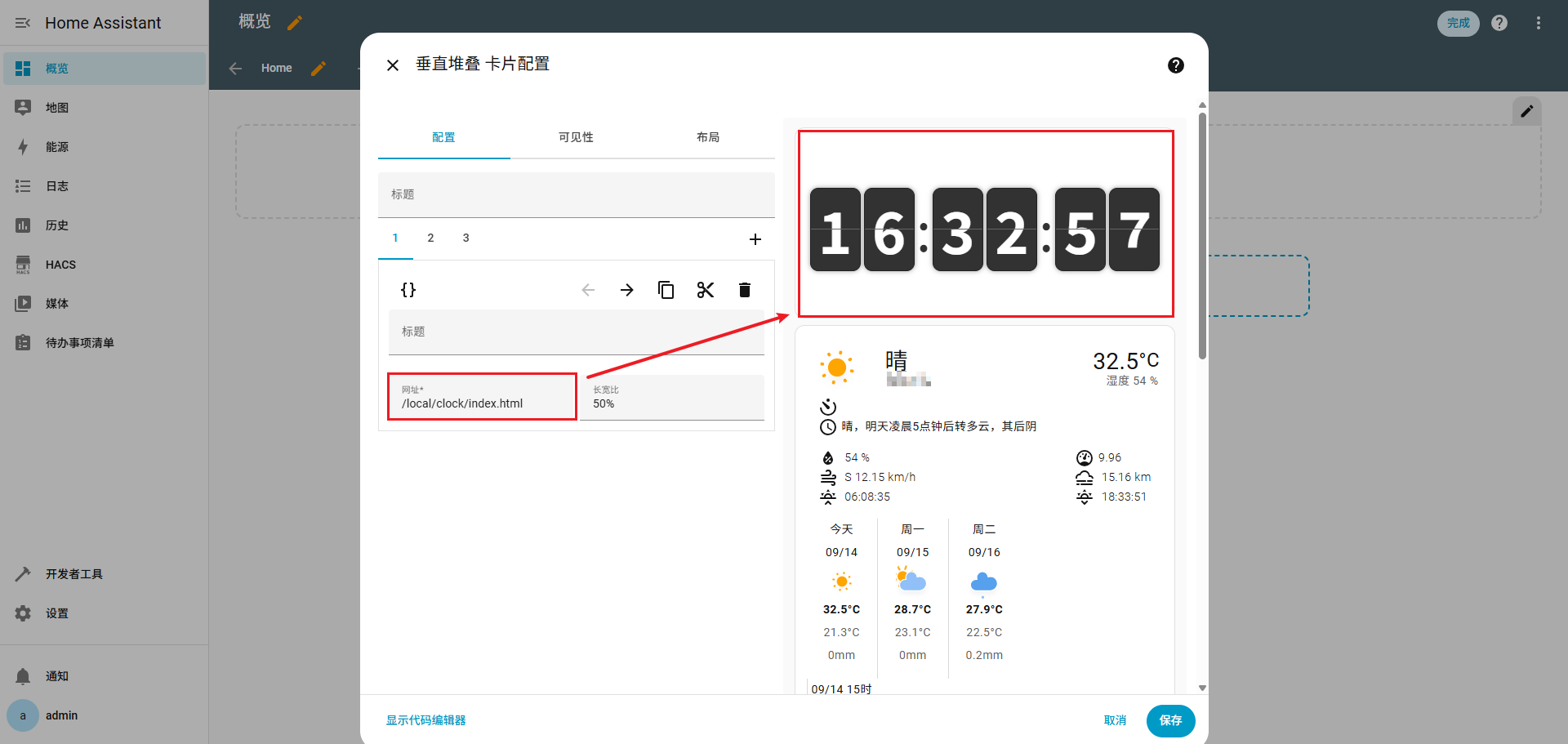
图20)windy天气
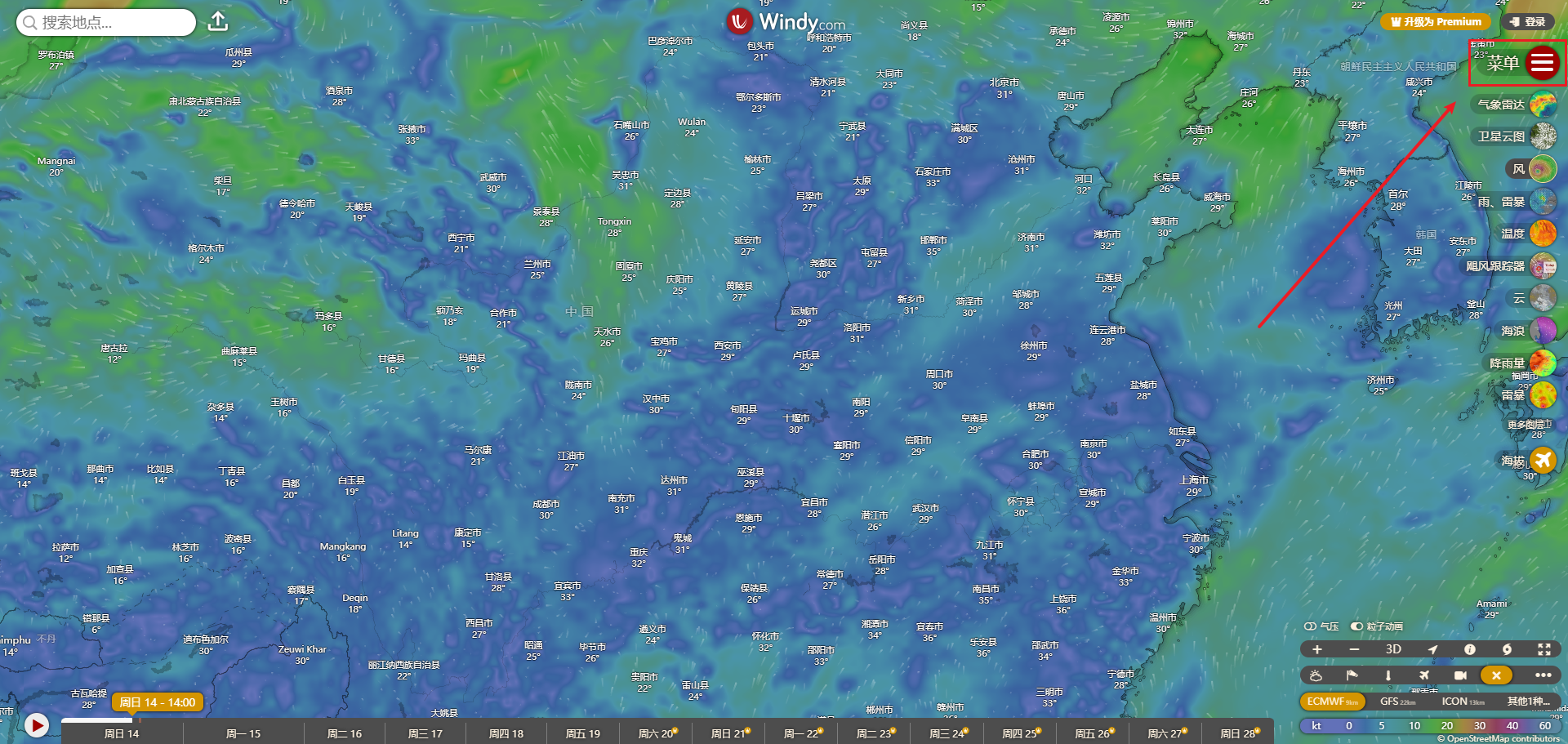
图21)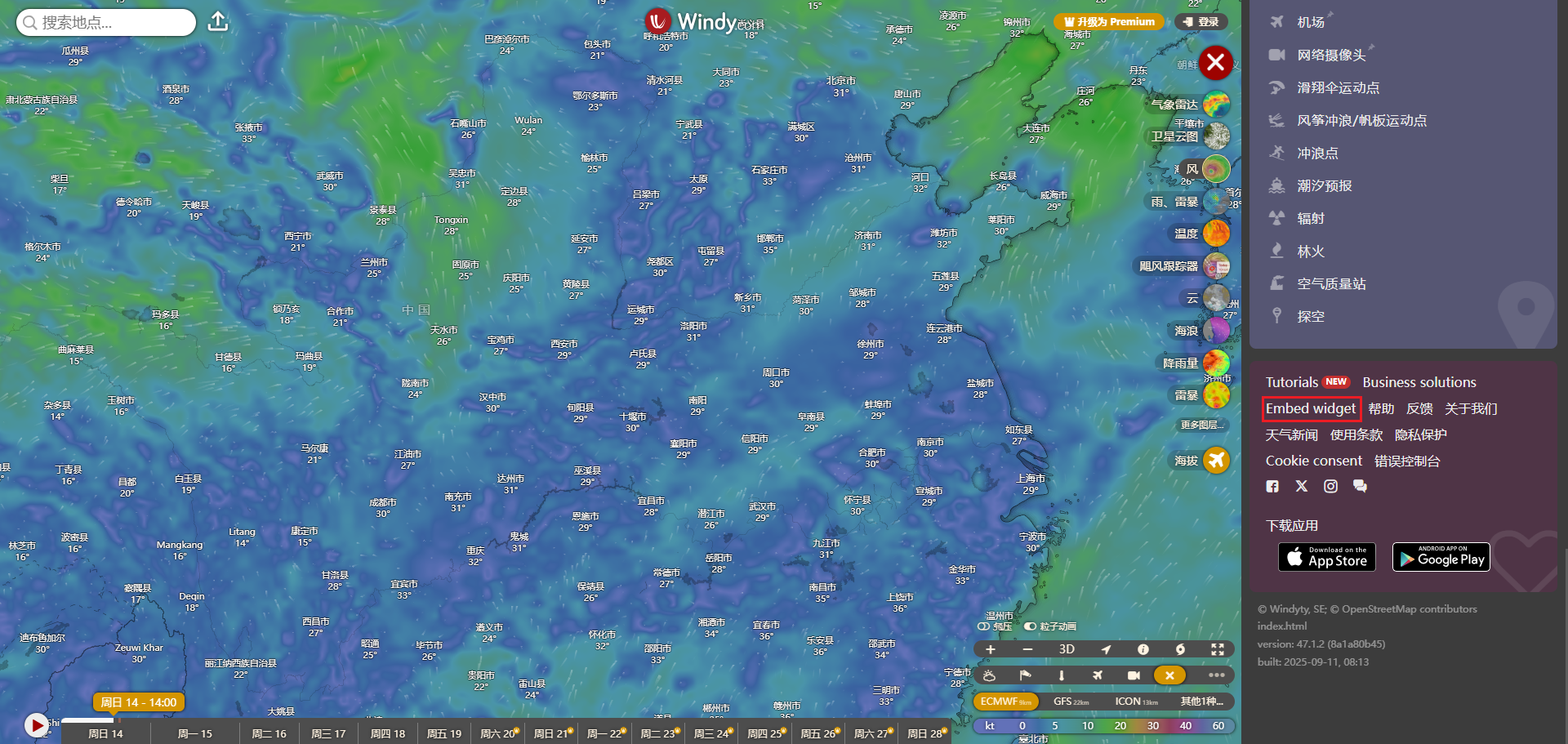
图22)
图24)从之前的嵌入代码中复制 src 中的内容粘贴到这里
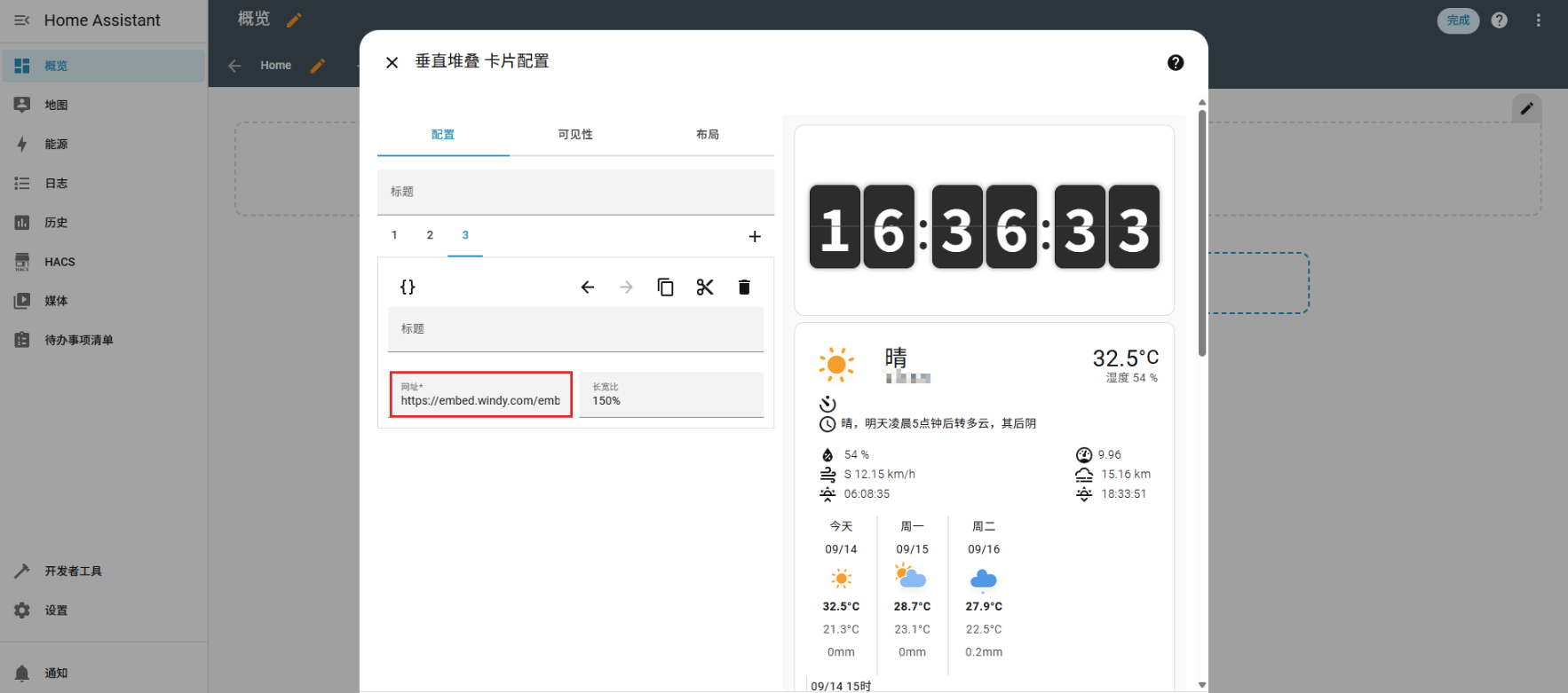
图25)
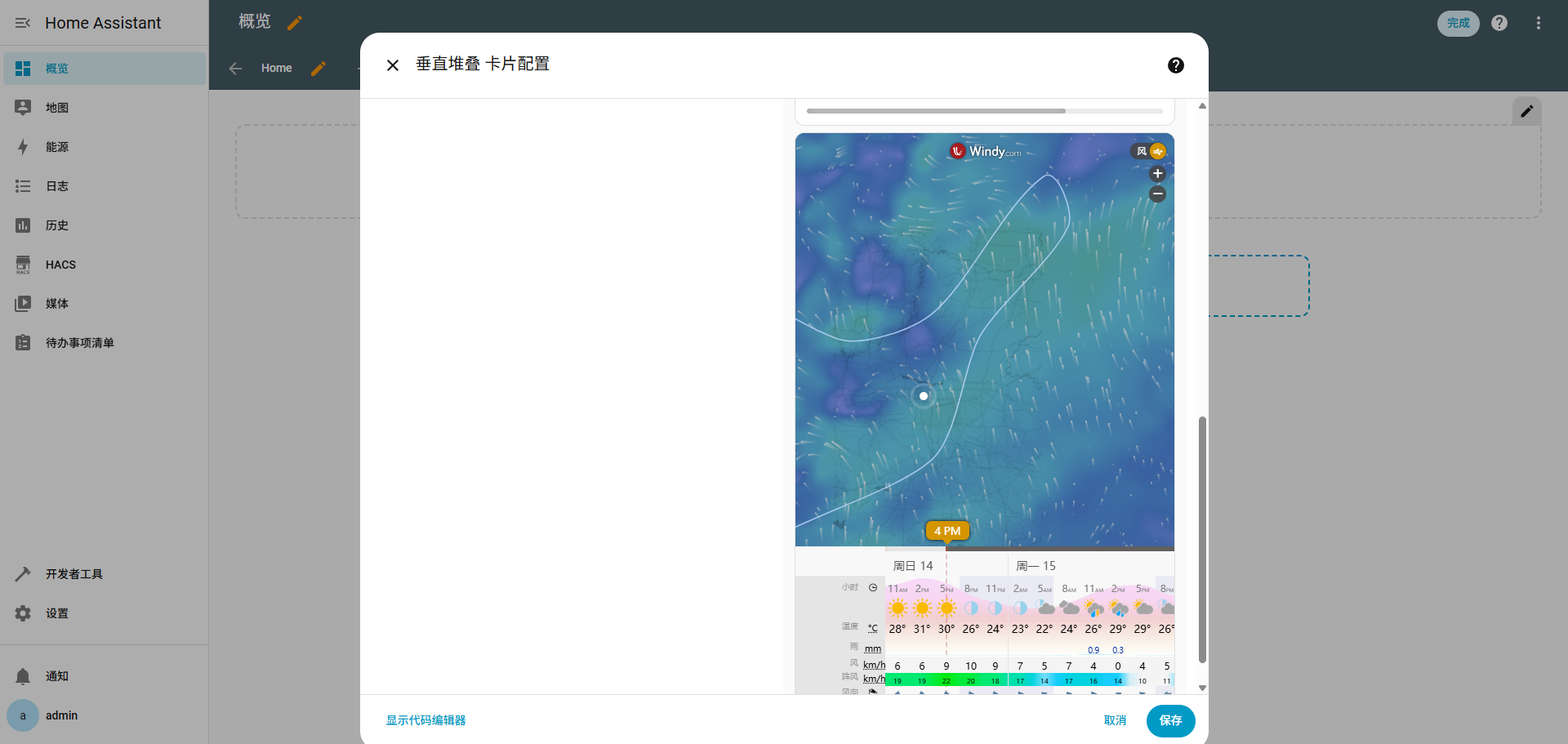
图26)